You use Message Selector Editor
dialog box to create message selector expressions which specify
the property values of the message that you want to retrieve from
a queue. (See
Receive Message From Queue operation
.)
For information about the format of message selectors, see
Message Selector
.
View full size graphic
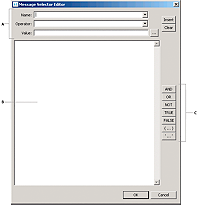
-
A.
-
Tools for specifying property value conditions
-
B.
-
Editing area
-
C.
-
Tools for inserting syntactical elements
Using the editing area
The editing area contains the text used
as message selector expression. You can either type text directly
into the editing area, or you can use the tools that Message Selector
Builder provides to create the expression.
Note:
Click
Clear to remove all text from the editing area.
Referencing process data
You can make references to process data in
message selector expressions using XPath expressions. In the expression,
XPath expressions need to appear inside braces and between dollar
signs, as in
{$XPath$}
. The following message selector
expression includes the XPath expression
/process_data/@stringvar
:
JMSCorrelationID={$/process_data/@stringvar$}
Specifying property conditions
Use the tools at the top of the Message
Selector Editor dialog box for creating and adding basic property
conditions, such as
JMSPriority=ONE
.
The
tools enable you to select one of several standard message properties from
a list upon which you want to apply a condition. You can also type
the property name if your JMS application uses non-standard properties.
You can specify the operator that relates the attribute to a value.
You can also open XPath Builder to retrieve a value that is stored
as process data.
View full size graphic

-
A.
-
Specify the property on which you want to apply a condition
-
B.
-
Select the relational operator
-
C.
-
Enter the value
-
D.
-
Open XPath Builder
Click
Insert to add the property condition to the editing area.
Inserting syntactical elements
Use the tools along the right side
of the Message Selector Editor dialog box for inserting syntactical
elements into the expression.
The
button label denotes the text that the button inserts. For example,
the OR button inserts
OR
. The text is inserted
at the location of the cursor in the editing area.
