The folder structure for the Flex library projectEach custom Flex library project must include Guide extensions stored in a specific folder structure. Compile the project to an SWC file and import the SWC file into the Guide Design perspective in Workbench. After you have imported the SWC file, Guide extensions are loaded from the project folders and made available in the Guide Properties view. The folder structure for the custom Flex library must contain the following elements:
For example, the image below illustrates a simple valid folder structure. 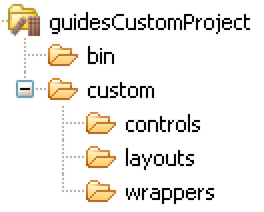
A basic folder structure that includes subfolders for all
Guide extensions.
|

|
// Ethnio survey code removed